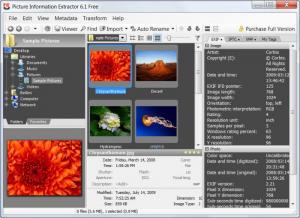Picture Information Extractor
6.88.10.09
Size: 10.6 GB
Downloads: 5075
Platform: Windows (All Versions)
Nowadays, digital images have become extremely popular. That is because of the evolution of digital cameras, which have become cheaper and cheaper while their quality went up. Almost every digital camera stores some information inside image files, like the settings used for taking the photo, the location where the photo was taken and the date and time. Reading this information can be generally done by right clicking the image and selecting Properties in the Windows operating system. But this method is not so convenient, especially if we are talking about a large number of files. If a user wants to see a certain piece of information regarding images, he would have to right click on each of them and this takes a lot of time and effort. Fortunately, there is an alternative solution and that's the Picture Information Extractor application. As its name clearly states, the program is able to extract all the EXIF information from images and can also edit them.
The installation process of Picture Information Extractor is no problem even for beginners, as the entire process is point and click. Any Windows version can be used for running the program. It takes up little hard disk space.
The interface may seem a bit complicated at first, but the user will soon realize that every option and feature is in the right place, being easy to access. Besides displaying EXIF information, Picture Information Extractor can also show some characteristics regarding the quality of the image file. All the information can be easily edited and changed. The program can also act as an image viewer, allowing anyone to view images full screen, together with EXIF information for each of them.
Images can be edited, as the program allows rotating or trimming them. Furthermore, images can be automatically renamed by using certain templates.
Pros
It can easily display complete image information, like EXIF or information regarding the quality of the image file. Besides that, the program can be used as an image viewer. Furthermore, images can be edited, rotated or cropped.
Cons
The program doesn't allow saving EXIF information as a text file. Picture Information Extractor is the right program for quickly viewing EXIF information for any image file.
Picture Information Extractor
6.88.10.09
Download
Picture Information Extractor Awards

Picture Information Extractor Editor’s Review Rating
Picture Information Extractor has been reviewed by Jerome Johnston on 21 Feb 2012. Based on the user interface, features and complexity, Findmysoft has rated Picture Information Extractor 4 out of 5 stars, naming it Excellent